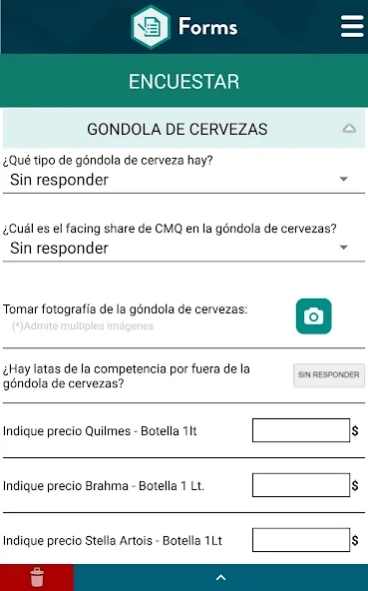FORMS 1.0.54
Continue to app
Free Version
Publisher Description
FORMS - Surveys, audits, surveys and forms creation.
It facilitates the development of surveys, audits and surveys of all kinds of information as well as further analysis.
FORMS born as a result of the market need to have a flexible mobile application that would allow surveys also integrate shooting and geo-positioning. A tool that could be synchronized immediately with an online server where you could perform analysis of the results and conclusions much faster and accurate way.
The system is composed of different customers to perform tasks such as surveys, audits and production business, job control equipment merchandisers, inspections and surveys in insurance claims, satisfaction surveys, organization of the commercial network among others.
Many of them were activities that historically were made on paper and then be transcribed, thus representing an operating cost and carrying the same margin of error in the interpretation and transcription of the information gathered. This drawback is completely canceled with this system also allows you to have a better quality of information and immediately.
To learn more about the product contact us at info@appnobis.com
About FORMS
FORMS is a free app for Android published in the System Maintenance list of apps, part of System Utilities.
The company that develops FORMS is The App Master. The latest version released by its developer is 1.0.54.
To install FORMS on your Android device, just click the green Continue To App button above to start the installation process. The app is listed on our website since 2023-08-09 and was downloaded 0 times. We have already checked if the download link is safe, however for your own protection we recommend that you scan the downloaded app with your antivirus. Your antivirus may detect the FORMS as malware as malware if the download link to com.theappmaster.iforms is broken.
How to install FORMS on your Android device:
- Click on the Continue To App button on our website. This will redirect you to Google Play.
- Once the FORMS is shown in the Google Play listing of your Android device, you can start its download and installation. Tap on the Install button located below the search bar and to the right of the app icon.
- A pop-up window with the permissions required by FORMS will be shown. Click on Accept to continue the process.
- FORMS will be downloaded onto your device, displaying a progress. Once the download completes, the installation will start and you'll get a notification after the installation is finished.